
Starling Bank
Starling Bank is a well-known and regulated bank in the UK. To enjoy the service this bank offers, you must install their mobile app and get your transaction done.
Have you been trying to know what it entails and how to get an account with them? Then you must read this article.
Overview of Starling Bank
In the UK, current and commercial bank accounts are offered by Starling Bank which is a British institution sometimes called a digital challenger bank or neobank. Anne Boden, a former COO of Allied Irish Banks, established Starling Bank in January 2014; it is authorized and governed. It has gotten more than £500 million in investment since it was founded.
Through its mobile app, the bank provides both personal and business customers with a variety of financial services, including, among other things, current personal accounts, joint accounts, business accounts, and Euro accounts. Starling Bank has emerged as a rival to conventional high-street banks thanks to its emphasis on technology and user experience.
London, Great Britain, is home to the bank’s main office. It has approval from both the Financial Conduct Authority and the Prudential Regulation Authority.
What Starling Bank Offer
Below are breakdown if what Starling Bank offers:
- Current account with no monthly fees, 100% digital signup, and round-the-clock UK customer service
- Financial Services Compensation Scheme protection
- Payment alerts in real time
- visual areas for saving
- Fixed-rate investments
- Round up transactions to automate saving
- No charges abroad
- Banking via mobile and online
- Your expenditure is classified
- Cash deposits are accepted at post offices with fees for both personal and business customers.
- Cheque deposits via mobile
- card locking security immediately
- Use mobile wallets to
- Send and receive money internationally (for a price). Split the bill with friends.
How To Start with Starling Bank
A UK current account is available from Starling Bank and can be opened and maintained immediately from the app. It seeks to simplify banking, put the consumer first, and provide access to your money wherever you are.
When you sign up, you receive a current account, a debit card, and an app that is all about understanding where your money goes, budgeting, and saving.
Follow the steps highlighted below to start with Starling Bank:
- Install the app
- You can create an account by entering your name, birthday, email address, and home address.
- You can use the app to confirm your identity using a selfie video and a picture of your ID.
- Please wait for approval (it generally takes a little while).
- Once accepted, you may link the account to Google Wallet or Apple Pay to make purchases immediately.
- You’ll receive your actual Mastercard debit card by mail within three to five days.
- Connect this card to the app to begin using it for purchases.
Features of Starling Bank
The app concentrates on the essentials and has a simple layout that covers the most important details. Using tabs, you can access additional functionality like:
- Payments: There is a feature for moving your existing standing orders from your previous bank, just like any other payment system.
- Pay more: No maximum amount can be paid for anyone joining after August 2018. Using “Faster Payments” and online banking, you can add however much you like.
- Spending: Make a log of your transactions and categorize them so you can see what you are spending your money on. This will help you figure out where to make savings.
Other crucial characteristics are:
- Spaces: This is a virtual piggy bank. You set your goal to motivate yourself to save more money and then manually or automatically stash cash away.
- Card: When you sign up for Starling, a physical bank card (a Mastercard debit card) is sent to you. You can manually deactivate the card if lost or stolen, notify Starling if you are traveling internationally, and activate the card through the app. The debit card performs all the usual tasks, such as processing payments and enabling cash withdrawals.
- Allowance for overdrafts: An overdraft facility may be available to eligible account holders.
- Marketplace: There are ways to compare insurance, pensions, and mortgages, thanks to Starling’s connections with independent financial technology providers.
- Tons of actual money: Although Starling Bank has no locations, you can still deposit money into your account for free up to £1,000 at UK Post Office locations.
Customers of Starling with personal accounts can access the Starling mobile app and online banking for account management.
Starling Savings Spaces
With the help of its “Savings Spaces” concept, which functions much like a virtual piggy bank, Starling allows you to save funds separate from your primary amount. You can easily top off the Savings Space from your main account since it is within the app.
Additionally, you can automatically add to the Space of your choice by using Starling’s Round Ups feature.
Using Starling’s virtual cards, you can also spend money directly from a Saving Space. Instead of being linked to your primary account balance, cards can be assigned to a specific Saving Space. Payments can then be made from a personalized space rather than your main account, making it simpler to stay on track with your spending plan.
Overdraft Fees and Restrictions at Starling Bank
Starling provides an organized overdraft choice. Depending on the customer’s credit score, daily interest calculations result in charges of 15%, 25%, or 35% EAR (variable). Unplanned overdrafts are not subject to any additional fees.
The rates at Starling are reasonable.
- Current account and transactions: You won’t be charged by Starling for routine financial operations and banking services. Card payments and ATM withdrawals are free domestically and internationally, with no monthly account fee.
- Transfer of funds internationally: The cost of sending money overseas with Starling is determined by the country of the recipient and the amount sent.
- Lots of cash: Cash deposits and withdrawals for current personal account customers are free at your neighborhood Post Office.
Starling Bank Source Of Income.
Four sources of income for Starling Bank operate similarly to those of traditional banks. They are as follows:
- Revenue from net interest. Customers’ deposits are used as loans by Starling Banks as overdrafts to other customers.
- Revenue for the Treasury. Starling receives modest returns from interest on deposits the Bank of England keeps.
- Pay it forward. Every card transaction involves an interchange fee, which Starling takes.
- Charges and commissions. Traditional banks promote and upsell other services they can offer to increase sales and revenue. Because Starling Bank only provides a current account, their income is derived from collaborations with other fintech, where they are paid a referral fee for each customer they refer.
Startling Bank Contact Info
The Starling app is the quickest way to contact us if you’re an existing customer. Open your app, sign in, select ‘Help’ from the menu in the upper right corner, and then select ‘Talk to Starling.’ You will then have the following choices:
- Start a live chat with them to discuss your complaint.
- If it’s not urgent, leave them a text. Please type your question in, and the staff will reply as soon as possible.
- Email us at [email protected] with any inquiries, and we’ll respond as quickly as possible. Do not include any account or personal information in your email.
Call 800-023-4567 to reach Starling Bank customer support from Monday to Friday from 08:00 to 17:00.
Additional phone number:
- Tech Support: 0207-964-1400
- Calls to this number are equally as expensive as calls to 01 and 02 numbers: 0300-123-9-123
- Calls using the next-generation text relay number are (18002)020-7964-1000.
- International dialing code: +44-20-7964-0500
- 020-7964-1000, the switchboard
Frequently Asked Questions
Can I still open a Starling bank account if I don’t reside in the UK?
People with a current address in the UK are the only ones who can open a Starling bank account. If you reside in the UK, you are welcome to be of any nationality.
Is the Starling app necessary for access to my account?
Yes, you must download the software onto an iOS or Android smartphone.
What is the Bills Manager feature for Starling Bank?
Using the Bills Manager tool in Starling’s Savings Spaces, you can pay direct debits and standing orders from your customized Space. It allows you to set aside money for payments and keep them apart from your overall balance. If automatic transfers are set up to lay money away, bills will be automatically paid on the due date.
In comparison to other challenger banks, how good is Starling?
Unquestionably among the top challenger banks available is Starling. The app is sleek and elegant, with no fees, so it’s excellent for traveling; and because it is a fully regulated bank, your money is as safe with it as it would be with a conventional high-street bank.
Conclusion
In conclusion, Starling Bank is one of the first British banks to offer personal, commercial, and joint accounts only via mobile. Customers can access a marketplace of complementary financial products and services and manage their money using an app. Another service provided by Starling is B2B banking.

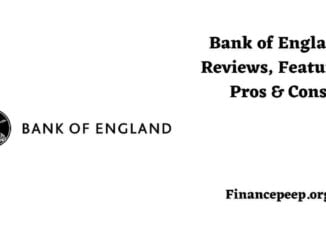

Be the first to comment